Ok, there are numerous articles written on this and I have read quite a bit of them, since I was recently trying to set up my instagram for shopping. Now the problem was, that Facebook kept telling me that I’m ineligible for Instagram shopping. I tried everything the articles suggested, but still had failed. So I decided to take matters into my own hands and reached out to Facebook directly. After some persistence, diligence and complaints to Facebook support about their unwillingness to help me solve my problem, they had eventually stepped up and took matters very seriously and helped me make my account eligible for Instagram Shopping. That information I haven’t found anywhere else online and so I would like to share this newly acquired knowledge that I have received directly from the company. Hopefully, it will save you a lot of headaches and time when stumbling upon this issue.
Ok, so these are all the steps you need to do in order to set yourself up for Instagram shopping, execute them in the following order. This article assumes you already have a basic understanding of how Facebook and Instagram works, and are familiar with Facebook’s business manager.
STEP 1: Convert your IG account to a business account
If you already don’t have a professional business account, make sure you do that before applying for instagram shopping. Besides giving you various business tools, it also provides you with insights and statistics.
You can do that by going in the Instagram app to Settings > Account > Switch to Business Account.
STEP 2: Connect IG with Facebook
Connect your Instagram with your Facebook page, and vice versa.
This you will do by going to Settings > Account > Linked Accounts > Connect with your Facebook page
STEP 3: Check IG / FB connection from within Facebook
Check whether your accounts are connected in the settings of your Facebook page, in the Instagram tab. You will see whether the previous step has been done correctly. If not, then connect it from within Facebook in those settings.
STEP 4: Create a Facebook catalogue in business manager
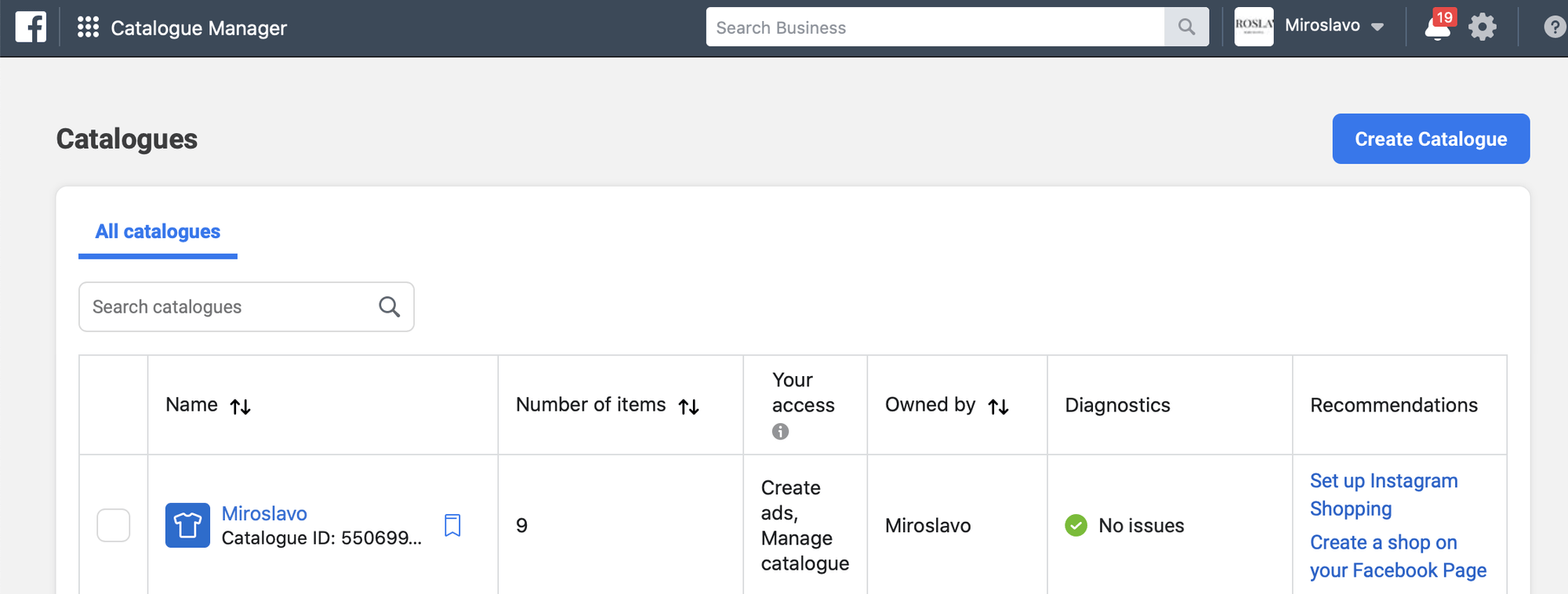
Creating a catalogue of your products like paintings, drawings, prints and merchandise is a must to be eligible for Instagram shopping. You can do that in your Facebook business manager under catalogue manager. There you create your products or you can import them from your e-commerce platform if available.
STEP 5: Change the category of your Facebook account
If you currently have “artist” as the page category for your Facebook page, make sure you change it to “Art Gallery”. This is another important hack that Facebook will not say anywhere, and I literally got this hack from the Facebook technical team, that was investigating my case. It kind of makes sense no? You are actually an art gallery from the moment you start selling art.
STEP 6: Use a business logo for your Instagram picture
Now, this is very important since if you are setting up for instagram shopping. In Facebook’s eyes and actually in reality you are a business like any other, so a business have pictures of their products in their feed and is represented by a logo. This was blocking my approval process, so make sure to not forget this step.
STEP 7: Apply for Instagram Shopping
Now the last step is to finally apply for the shopping feature. This you will do in your business manager, see screenshot in STEP 4, there will be a link.
In a few days, your account should get approved. If it doesn’t, and you run into problems, which I don’t rule out, as there might be another variable or something that is specific to your account, which I hadn’t encountered. In this case, do reach out to Facebook and please feel free to add this new knowledge in the comments section below to improve this article further. I hope this will not be the case, and you will be well on your way to start using Instagram for shopping.
Good luck!


I just like the helpful information you provide in your
articles. I will bookmark your blog and test once more right here
frequently. I’m fairly sure I will be informed a lot of new
stuff proper right here! Good luck for the following!
Wonderful blog! Do you have any tips and hints for aspiring writers?
I’m hoping to start my own website soon but I’m a little lost on everything.
Would you advise starting with a free platform like WordPress or go for a paid option? There are so
many choices out there that I’m totally confused .. Any suggestions?
Thanks a lot!